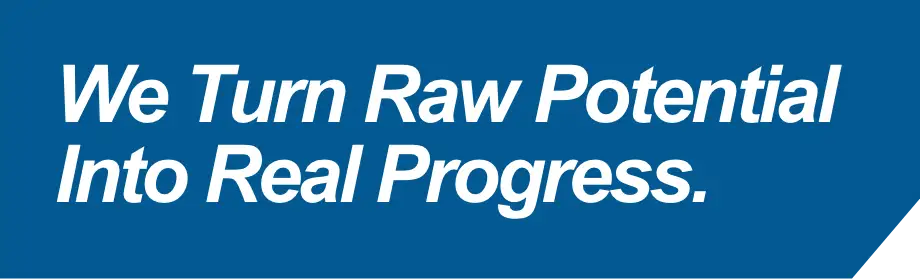Our Fonts
Previous Page
The specific angle of the Alcoa logo has been used to create a shape, or Alcoa Angles, to provide marketing, communications, and design teams opportunities to create dynamic and engaging collateral and digital components across all communication media. Alcoa Angles are translucent variants of the Alcoa corporate color palette including white that can be overlayed across imagery and backgrounds to create emphasis, provide visual interest and focus where appropriate.



The Alcoa Angle is based off of a diamond shape—the rhombus. Each of the four sides of the rhombus are of equal length. The rhombus contains two acute angles and two obtuse angles. The acute angles should be measured at approximately 80°. The obtuse angles should be measured at approximately 100°.
Image shown reflects the geometry for Alcoa angles shape.
The translucency of the Alcoa Angles can vary based on use case. The Alcoa Angle transparency range should remain between 10% to 90%. To retain the hue of the color, the blending mode should be set to Normal.
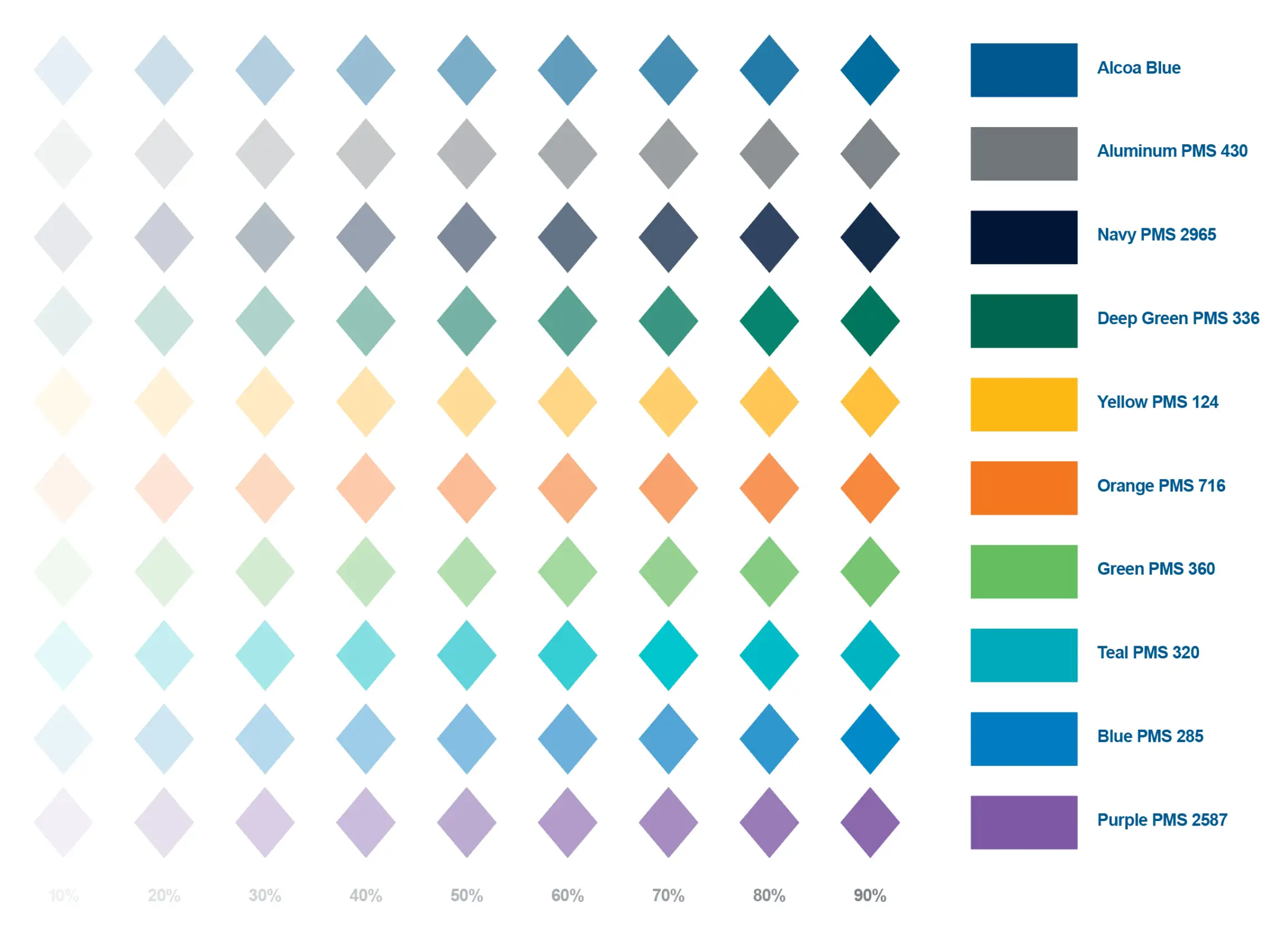
The placement of the Alcoa Angles should only expose a maximum of three points of the rhombus. The full rhombus should never be shown.
A maximum of three Alcoa Angles—two large and one small—can be used within a the page content image and/or design. Based on the content, no Alcoa Angles could potentially be utilized.
A third supporting Alcoa Angle can be incorporated at 50% or less of the respective larger angles. The third angle should be connected to one of the two larger angles in some fashion. Preferably towards the upper or lower portions of the larger angles. As indicated previously, the third angle should only feature a maximum of three points.

All Alcoa Angles within the concept shown to right display no more than three points.

The smaller blue angle is not anchored correctly to the edge of the image and appears to be floating.
When text is incorporated within an Alcoa Angle, such as a headline or body copy, it should be contained within the shape and not break any edge.

The headline and call to action copy are contained within the edges of the shape, eliminating the potential for conflicts with contrast and background image content.

The headline and call to action copy break the edges of the shape creating the potential for conflicts with contrast and background image content.
When incorporating colors within a design, be conscious of color theory factors including the following:

Alcoa Blue and Yellow complements the blue and yellow hues throughout the image.

Using green in the top left corner in this instance does not complement the yellow and blue hues of the selected image appropriately. Its intensity and contrast, lessens focus from the subject of the image. Additionally, the navy Alcoa Angle should be more translucent so the background image bleeds through. Due to the navy being less translucent, the Alcoa Angle converts the background image to a rich black.
Additionally, depending on use case, white may be used exclusively or in combination with the Alcoa color palette.



The Alcoa Blocks are rectangles with one corner segment removed to expose the background image, illustration, or color. These blocks can be used throughout a project for call-outs, pull quotes, and calls to action.
Alcoa Blocks should only be a single color. They can utilize any color from the primary, secondary, or tertiary palette. The blocks can be translucent dependent on use case but should not include any additional effects such as bevels, shadows, or gradients. Text color should respect accessibility foreground/background contrast guidelines.
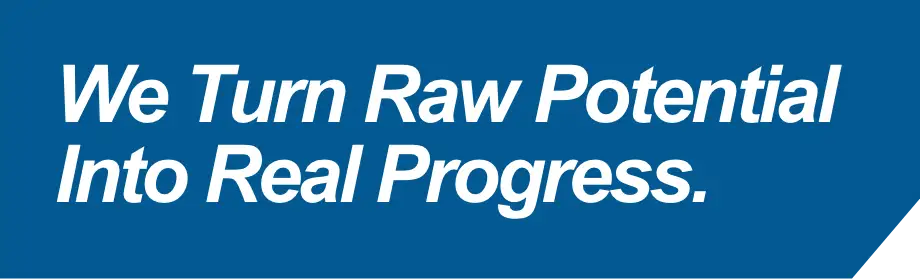
The length and width of the Alcoa Block can be any dimension. However, the reversed segment should remain consistent with the angles of the Alcoa Angle. See Alcoa Angles Shape for details.

When the use case allows, imagery incorporated within a report, document, or other collateral may take the shape of an Alcoa Block.

Alcoa Blocks can have transparency when layered over an image, illustration, or background color. The color theory recommendations of the Alcoa Angles apply in this instance as well.